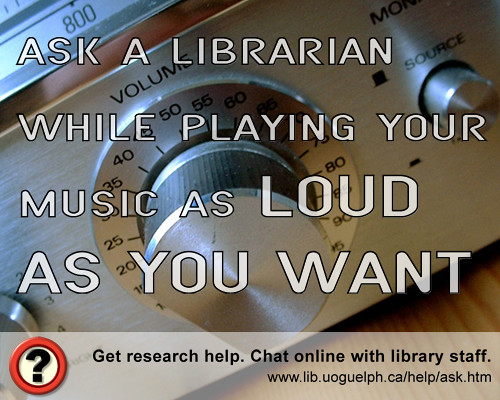Trends in chat and IM
Trends in Chat and IM
TechCrunch has a neat little posting about trends in Chat. Read the whole post here. The comments are interesting too. Here's the big six headings:
1. Interoperability
2. In-Browser Chat
3. Location Based Chat
4. Flexible Identities
5. Contextual Chat
6. Rich Media ChatIt's interesting to read these ideas in the context of libraries, virtual reference, our conversations and relationships with users as well as trends in the technology. I believe that all of these ideas are good opportunities but ultimately the market decides what they (real end-users) are comfortable with and what they will use. It is paramount that we continue to focus on simplicity as the magic sauce in this space.