How to comment
Use comments to continue a discussion. Only create new posts for new topics.
To read comments, click on the "1(or 0 or 15) comments" link.
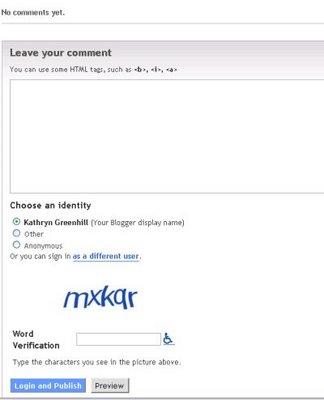
To post a comment:
To read comments, click on the "1(or 0 or 15) comments" link.
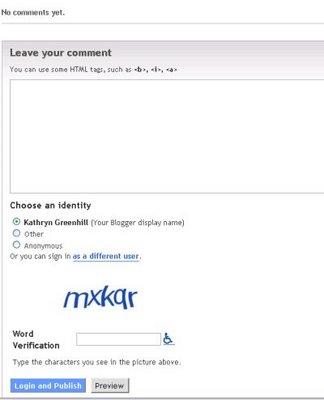
To post a comment:
- 1. Click on the "1(or 0 or 15) comments" link.
- 2. Enter your comment in the "Leave your comments" box
- 3. Choose your identity.
- 3.1 If you are logged in to blogger, your blogger ID will show as an option. Select this.
- 3. 2 If you are not logged in to blogger, you will see a box to enter your blogger ID and password. Enter this.
- 4. Enter the wavy letters into the "word verification" box. In theimage above, this is "mxkqr". This lets blogger know you are a real person, not a spambot.
- 5. Select preview to double check your message.
- 6. When you are ready, select "login and publish".

0 Comments:
Post a Comment
<< Home